Detourning the Web - Week 4
02 Mar 2017
courses, detourning, documentation
This week's assignment was to do something with images. I used ImageMagick to play with the Met's recently released digital collections as well as the NYPL's digital collections.
I was initially intrigued by the idea of making composite image, overlaying several images to make one image. Here are a couple examples using Roman marble busts from the Met.


While these are by no means representative of the method, I was a little underwhelmed with its affordancess. It worked best with visually similar images - e.g. centered images of faces - but it basically just reveals what the average Roman bust looks like and has limited creative application. It might be worth exploring this with look like with non-similar images.
Instead I was more interested in creating collages with two images. The juxtoposition of one image on top of another yielded interesting results and offered a few different directions to go in.
Here's an example of two Sol Lewitt images from the Met's collections.
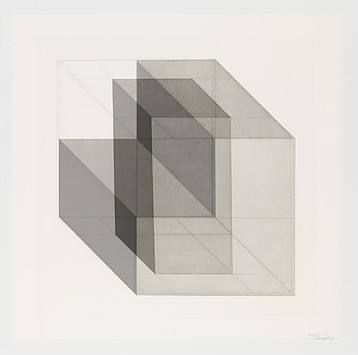
And a composite of several of Lewitt's works from the Met.

This is weird
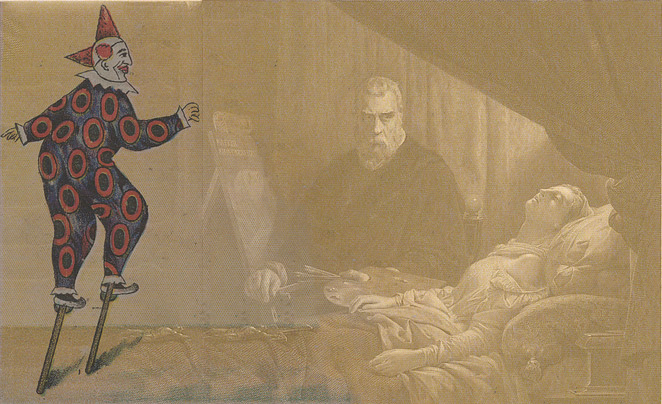
This one yielded the most interesting result. The cowboy image is a famous Richard Prince. Prince, who himself works with reappropriates images, has taken a Marlboro magazine advertisement and removed the ad's text and Marlboro logos, showing that the image of the cowboy is iconic of the cigarette brand. Playing with the theme of 'cowboys and Indians,' I added an image of a Sioux piece pipe.
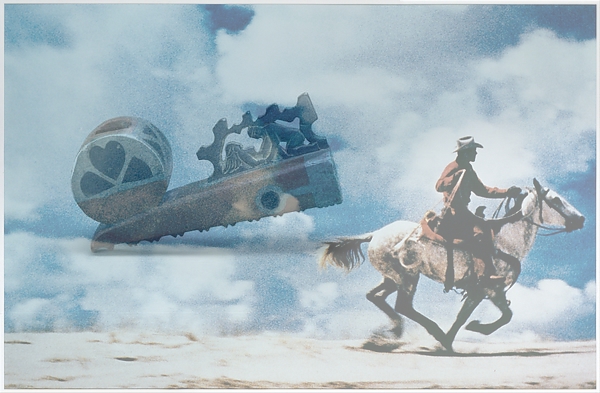
With this approach, it seems that the quality of the collage hinges on the quality of the juxtoposition of the images. The first Lewitt collage is nice because the two images have a similar form, shape, and color. But that's about the extent of it - pleasing to look at for a moment, but there's nothing that lingers. The clown/deathbed collage has the opposite problem - the juxtoposition of the subject of both images gives the brain some gaps to fill in (albiet as more of a one-off) but the aesthetics of the two images are a little too incompatible. The Prince/piece pipe collage seems to strike a good balance.
One challenge was reconciling different canvas sizes. When the canvas sizes/dimensions are different, the resulting image doesn't overlay properly and looks kinda choppy. This was an issue with the Prince/piece pipe image - the cowboy image was landscape orientation and the piece pipe images was portrait orientation. As a workaround, I stretched the canvas of the piece pipe image in Photoshop and used the Content-Aware fill method to fill in the resulting white space. Hopefully there's a way to automate this with Imagemagick.
- Email: coblezc@gmail.com
Twitter: @coblezc - CC-BY